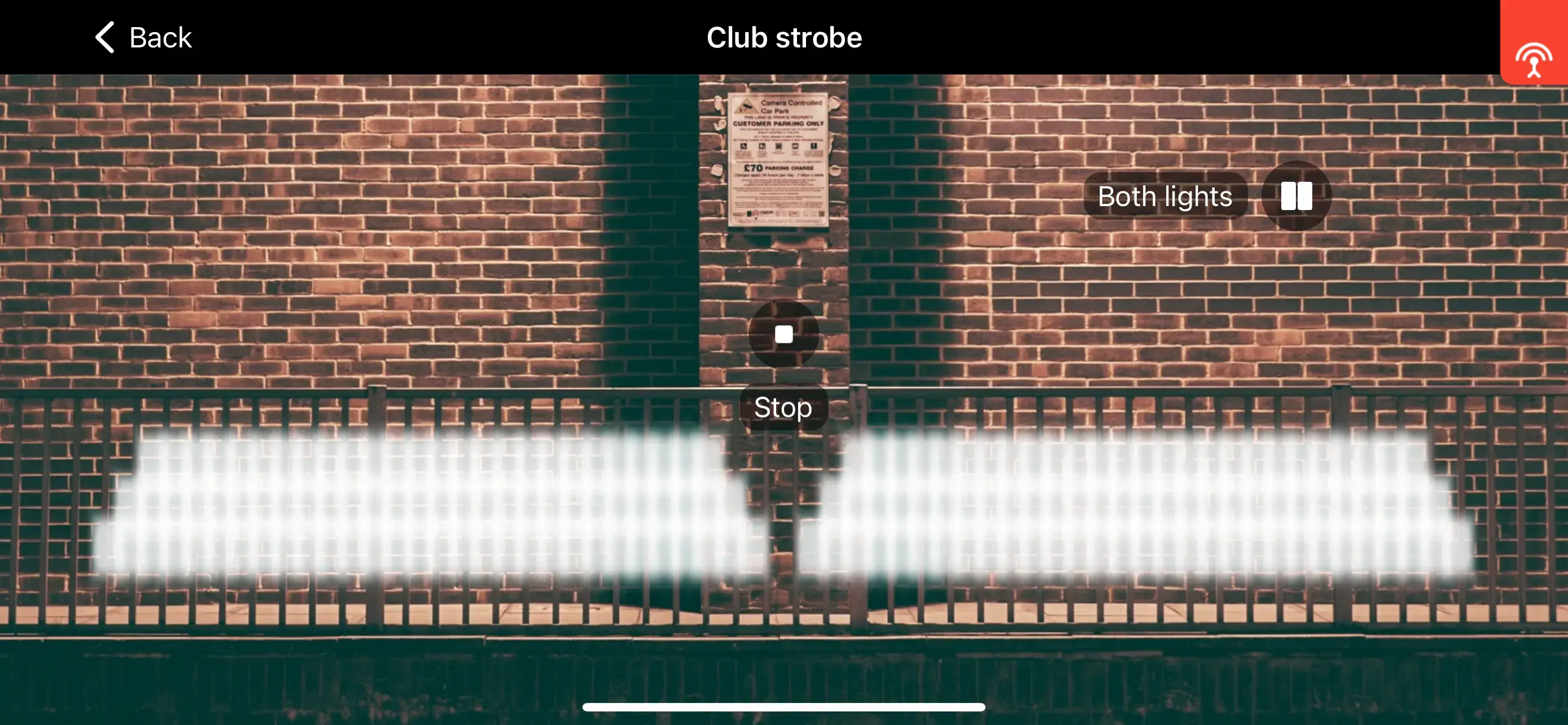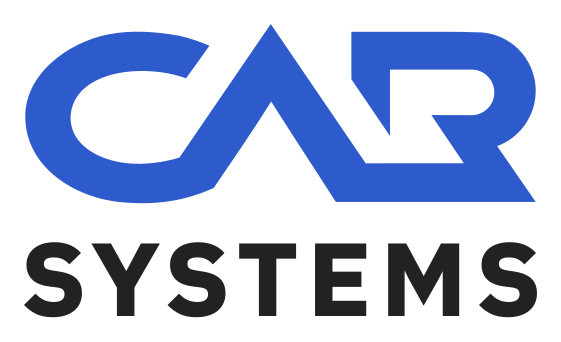MB G class Light Effects Module
The G-Class Light Effects Module is an advanced lighting control system designed for Mercedes-Benz G-Class, offering seamless integration with existing electronics. It can control Multibeam Headlights, roof-mounted LED light bars, front bumper DRLs, add-on lip spoiler LED lights, and more, enhancing both functionality and style. Features like Custom Lock/Unlock Animations, Beat Visualizer, Spotlight and Strobe Effects, all inside an intuitive iOS app, transforms the ownership experience, allowing drivers to fully personalize their vehicle’s lighting system. Compatible with models from 2018 onwards with Multibeam Headlights, it supports 12V LED light modules from any manufacturer
Guarantee Safe Checkout![]()
Description
Description
Introduction
In the world of luxury off-roading, the Mercedes-Benz G-Class stands as a symbol of rugged elegance and advanced engineering. However, even the most sophisticated vehicles can benefit from enhancements that elevate their functionality and aesthetics. This is where the G-Class Light Effects Module comes into cutting-edge solution designed to refine the control and customization of roof-mounted LED light bars, add-on lip spoiler LED lights, DRL LEDs in front bumper, ect.
Inspiration and Purpose
The development of the G-Class Light Effects Module was driven by a clear need among G-Class owners for a sophisticated system that seamlessly integrates with their vehicle’s existing electronics. Many users sought a reliable way to synchronize the roof light with the vehicle’s main headlights, allowing for precise control and enhanced functionality. This module addresses these needs by offering a solution that not only adjusts the brightness of the roof light bar in response to different driving modes but also provides a range of customizable options to suit individual preferences.
Use Cases and Benefits
The G-Class Light Effects Module is particularly advantageous in various driving conditions. Whether navigating through off-road trails or cruising on highways, this module ensures that the roof light bar adjusts according to the main headlights’ settings, including high beams and other lighting regimes. This dynamic adjustment improves visibility and safety in challenging conditions. Additionally, the module features a strobe light function that can be activated through a long press of the “decline call” button on the steering wheel and holding a high beam flashing lever. This function adds a dynamic touch, making your vehicle stand out with minimal effort
Unique Features and Advantages
What sets the G-Class Light Effects Module apart from other lighting control solutions is its seamless integration with the vehicle’s electronics and its extensive customization capabilities. Unlike standard options, this module allows users to control a wide array of effects through a user-friendly iOS mobile app. Key features include:
- Custom Animations: Offers the ability to select or create animations that play when locking or unlocking the car.
- Animation Library: Provides a collection of pre-designed animations to choose from.
- Beat Visualizer Function: Synchronizes light effects with music beats for a dynamic visual experience.
- Spotlight Function: Allows you to direct light precisely where needed in MBLight app
- Club Strobe Function: A nightclub-style strobe effect
The G-Class Light Effects Module transforms the way G-Class owners interact with their vehicle’s lighting system, combining functionality with personalized style to create a truly exceptional driving experience.
Supported Models and Model Years
The G-Class Light Effects Module is compatible with the Mercedes-Benz G-Class models from the W463 (2nd Generation) series, specifically those equipped with Multibeam headlights. This includes vehicles from model years 2018 to the present. The module is designed to work with various configurations within this generation, including popular models such as the G 400d, G 500, G 63 AMG, and AMG G63 4×4².
Light Bar Compatibility
One of the standout features of the G-Class Light Effects Module is its broad compatibility with light bars. It supports LED light bars from any manufacturer, provided they are 12V. This flexibility ensures that owners can choose a light bar that best fits their needs and preferences without being limited to specific brands or models.
Integration with Mercedes OEM Parts

The G-Class Light Effects Module offers seamless integration with Mercedes OEM parts, including the built-in roof light on the AMG G63 4×4². In some regions, Mercedes-Benz may deactivate the roof light for various reasons. Our module addresses this by reactivating and controlling the OEM roof light, ensuring that it functions optimally as intended. This feature restores full functionality to the roof light, making it an ideal solution for those who need to maintain or enhance their vehicle’s original lighting capabilities.
Integration with Vehicle Electronics
The module integrates seamlessly with the G-Class’s existing electronics. It communicates directly with the vehicle’s systems to synchronize the roof light bar with the main headlights. This integration allows for dynamic adjustments to the brightness and activation modes of the light bar based on the current state of the vehicle’s lighting, including high beams and other lighting regimes.
Installation Requirements
While the installation of the G-Class Light Effects Module does require some technical skills, it is designed to be straightforward and manageable. The module connects to the vehicle’s electronics and does not necessitate any specialized tools. However, a basic understanding of automotive electronics and installation procedures will facilitate a smoother setup process.
For those who prefer a professional installation, it is recommended to consult with a qualified technician or an authorized dealership to ensure proper integration and functionality.
Mobile App Control and Light Customization Options
The G-Class Light Effects Module offers an advanced and user-friendly interface through a dedicated mobile app, enabling seamless control and customization of your vehicle’s roof light bar. Here’s an in-depth look at how the app enhances your lighting experience:
App Compatibility and Interface
The mobile app for the G-Class Light Effects Module requires iOS 14 or later. It is designed to work with iPhones running this version of iOS or newer, ensuring compatibility with a broad range of modern devices.
Once installed, the app interfaces with the module through a straightforward and intuitive interface. The primary control hub for customizing the roof light is located on the “Settings” screen of the app. Here, users can access the comprehensive options for configuring their roof light settings.
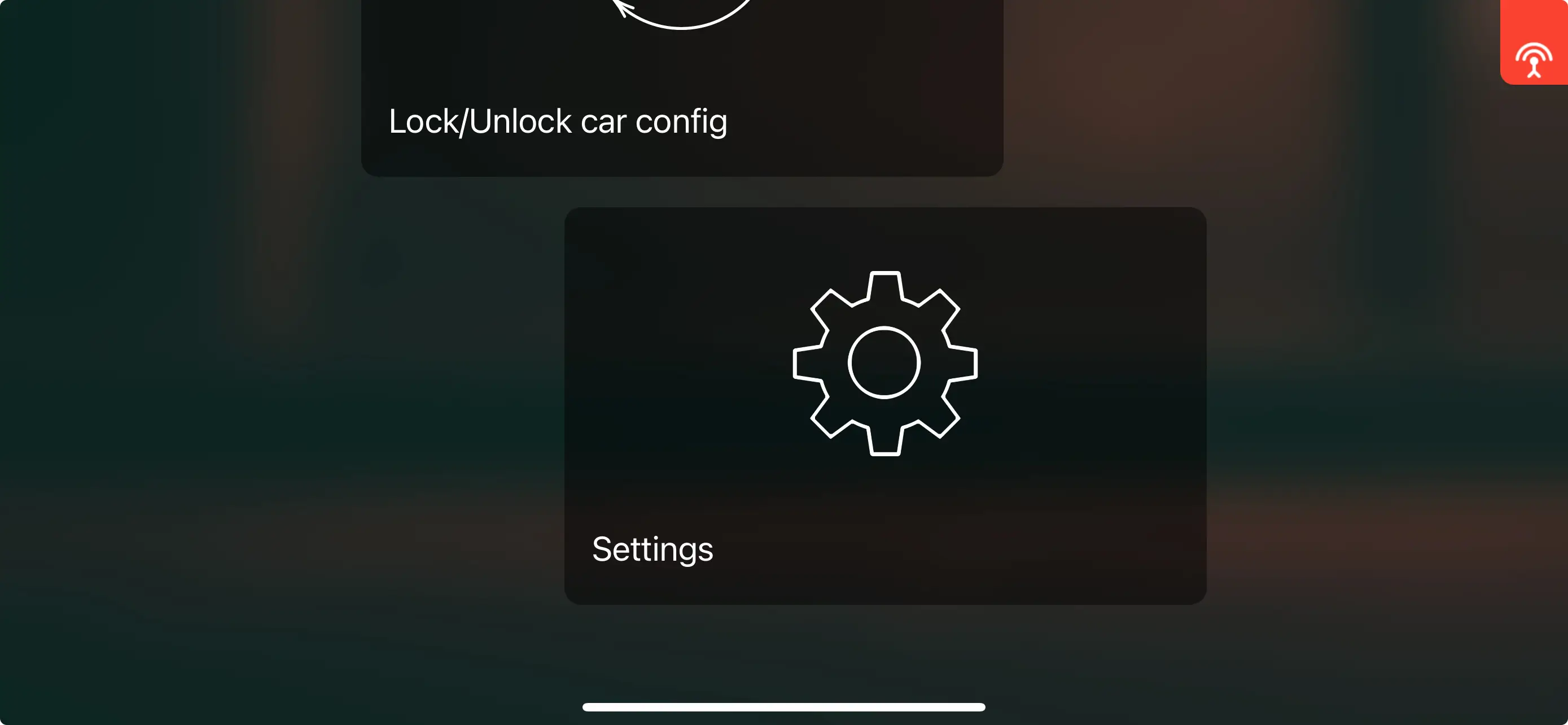
Key Controls and Customization Options
On the “Settings” screen, users will find a dedicated section titled “Roof Light Config”. This section provides several key controls and settings for managing the roof light bar:
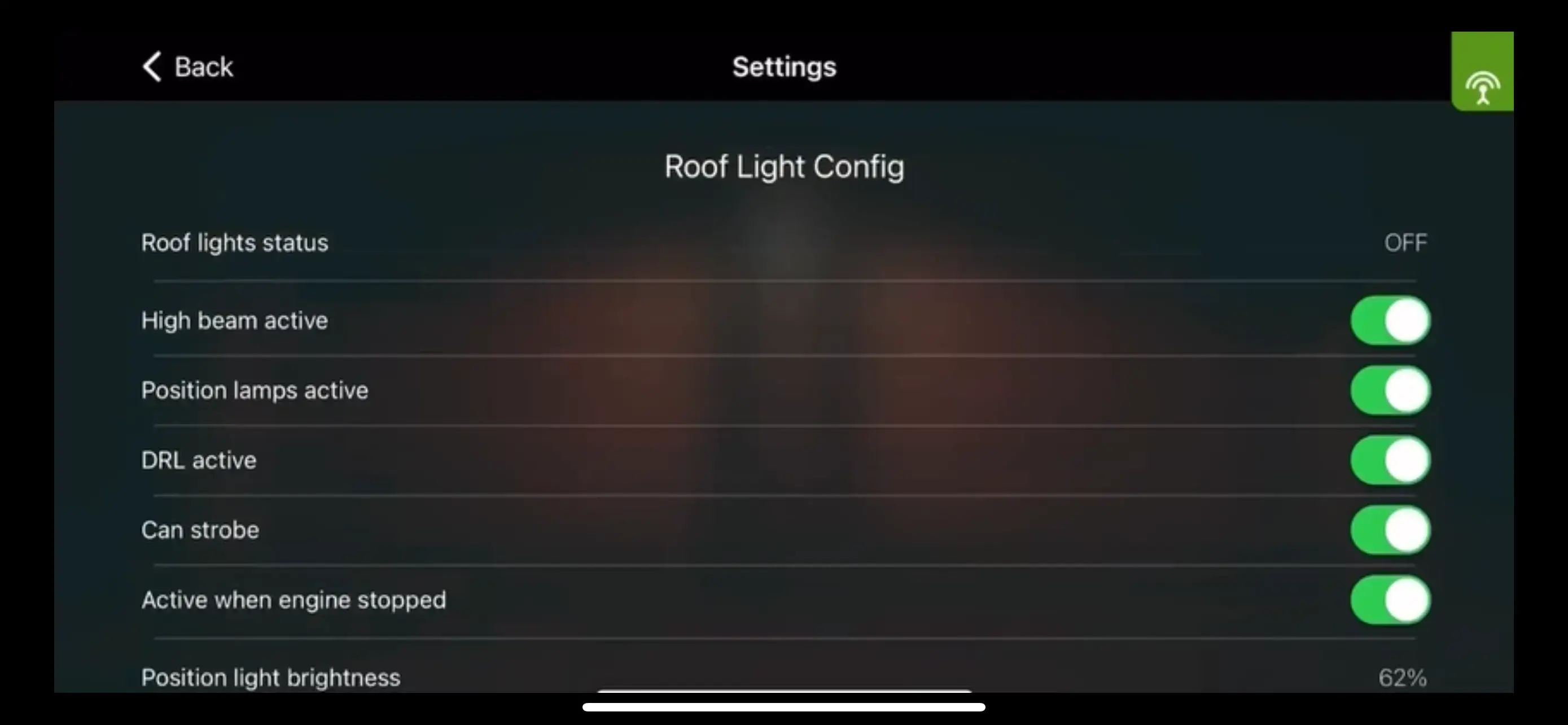
- Enable/Disable Roof Light: Users can toggle the roof light on or off based on their preferences and driving needs. This control is designed to adapt to various lighting regimes, including position light, daytime running light, high beam light, and strobe light.
- Brightness Adjustment: The app allows for precise adjustment of brightness levels for different light modes. Users can customize the brightness settings for:
- Position Light Brightness: Adjust the brightness of the roof light when the position lights are active.
- Daytime Running Light Brightness: Control the brightness for daytime running lights.
- High Beam Light Brightness: Set the brightness level when high beams are engaged.
- Strobe Light Brightness: Modify the intensity of the strobe light feature.
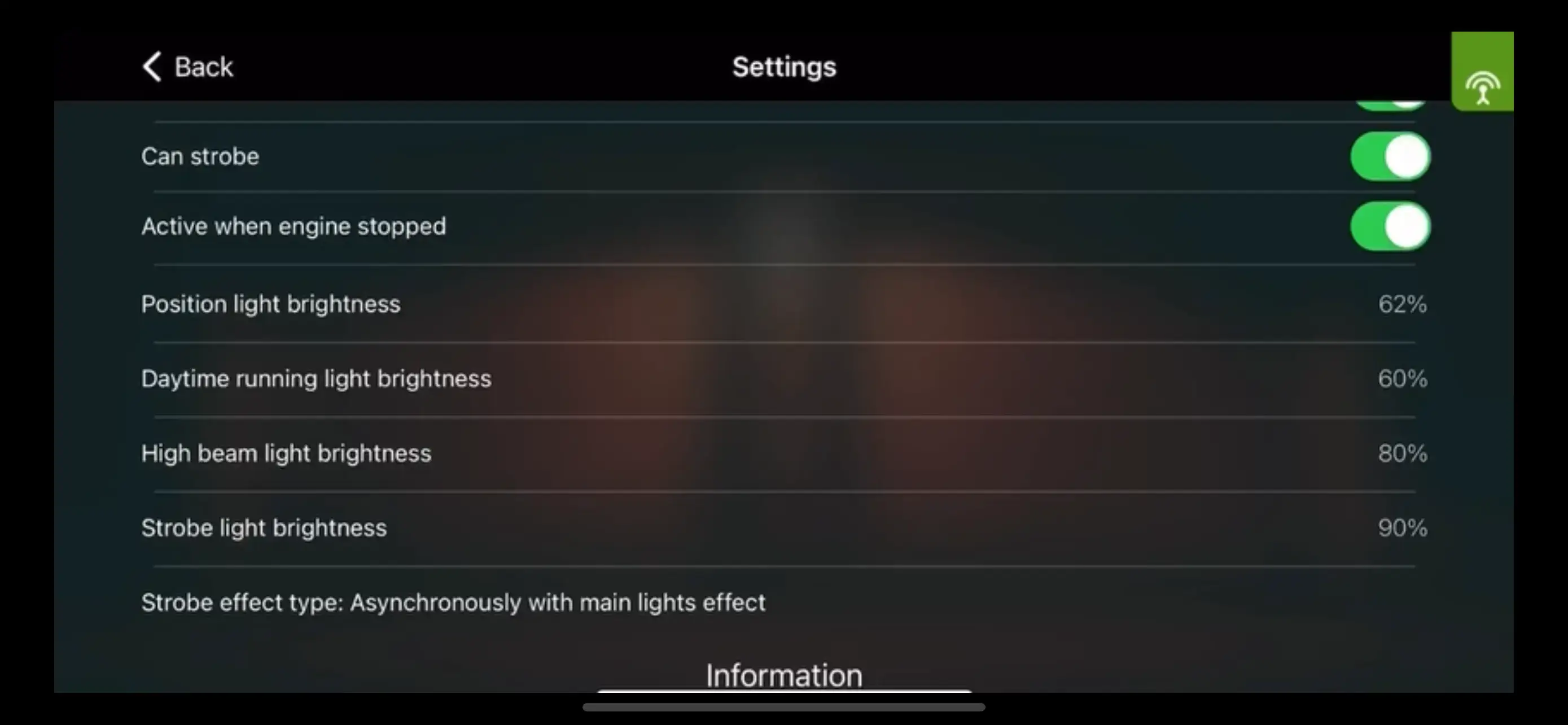
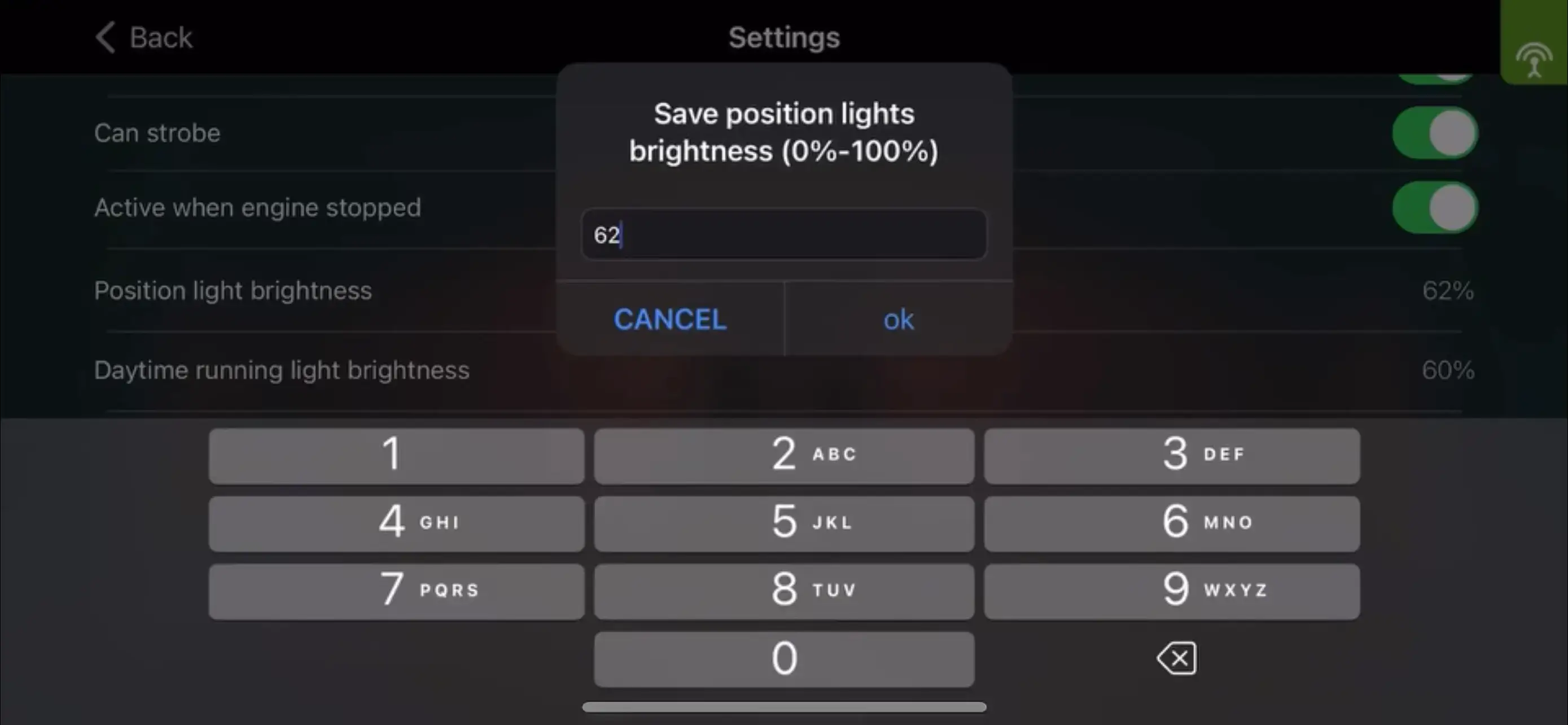
User Experience and Functionality
The app’s user interface is designed to be intuitive, making it easy for users to navigate and make adjustments. The settings are clearly labeled, and the toggles for activating or deactivating the roof light based on the state of the main headlights are readily accessible
More unique features in MBLight app:
Customizable Animation Lock/Unlock Show Personalize your vehicle’s lighting with custom animations and text that play when you lock or unlock your car. The built-in editor allows you to create your own designs. Additionally, choose from 57 predefined animations, with new options continuously added, to make your vehicle truly unique.
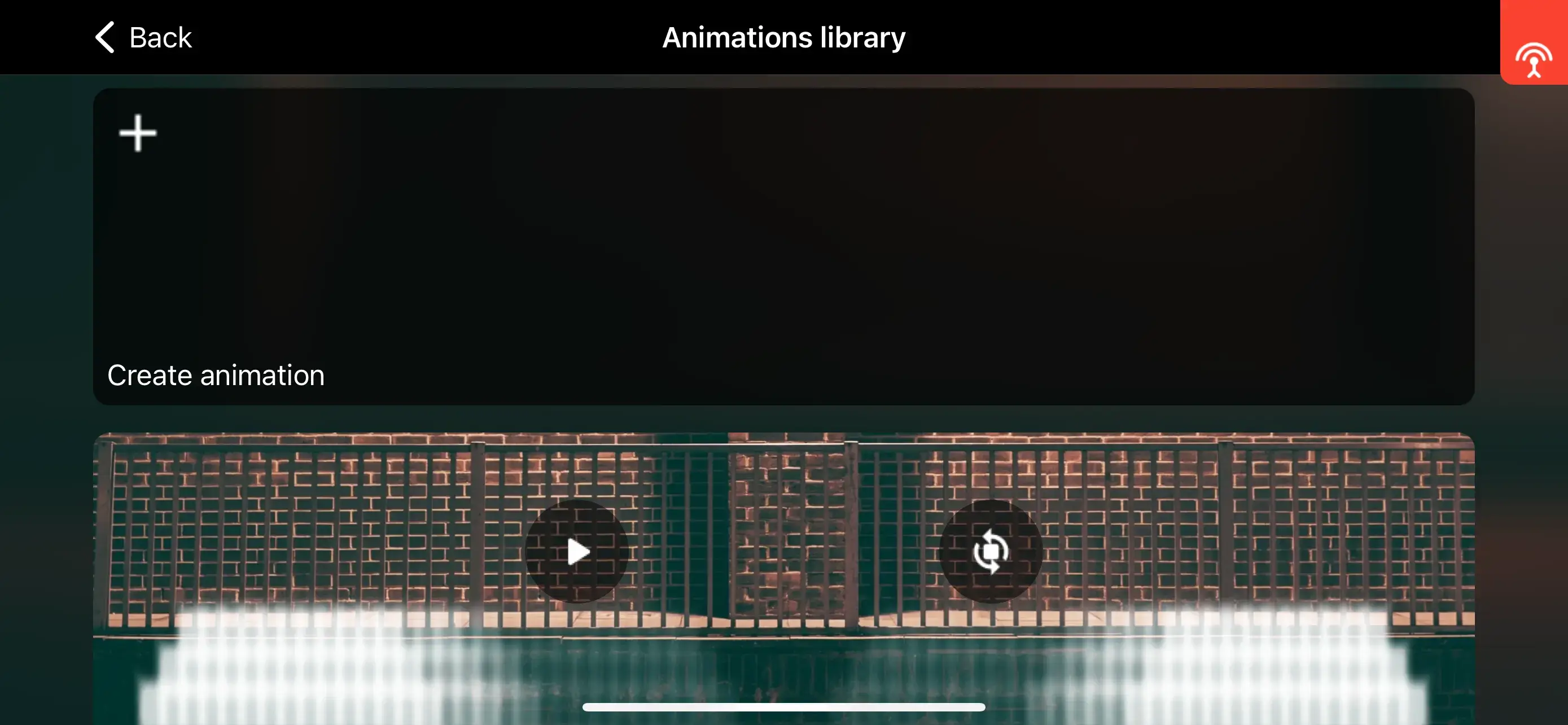
Precision Spotlight Function The Spotlight feature turns your headlights into a directed beam that you control through the mobile app. Whether you need to focus on a specific area or create a dramatic lighting effect, this function gives you pinpoint accuracy right from your phone.
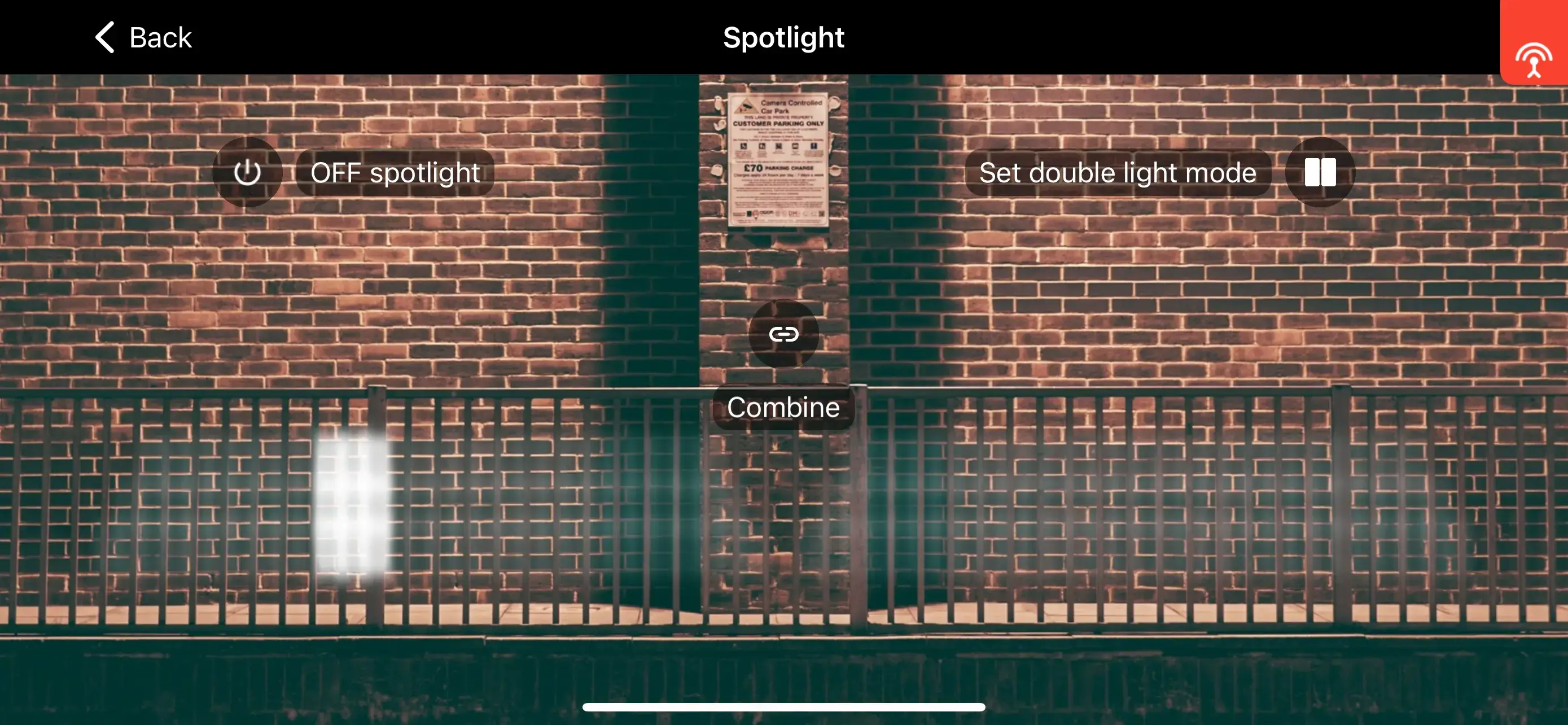
Innovative Beat Visualizer Function Turn your headlights into a visual spectacle that moves with your music. Using your iPhone’s microphone, the Beat Visualizer listens to the music playing in your car and generates a unique, customizable pattern that resembles equalizer bars. With over 20 different regimes to choose from, you can tailor the light show to match your mood and music style.
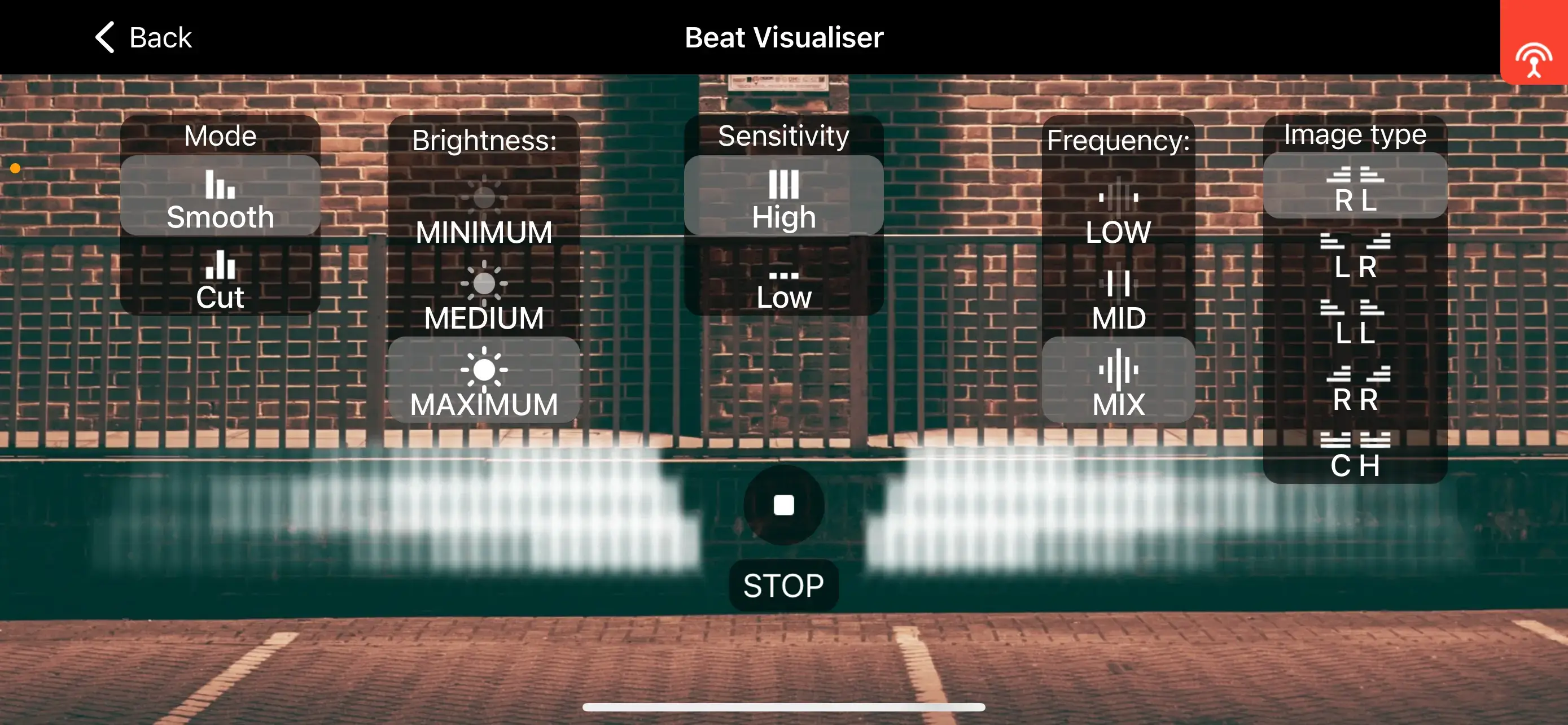
Club Strobe Mode for Ultimate Fun Whether you’re hosting an event or just want to add some flair to your night, the Club Strobe function has you covered. Activate it through the app, and let the lights play. This feature is designed for maximum enjoyment, wherever you decide to use it.