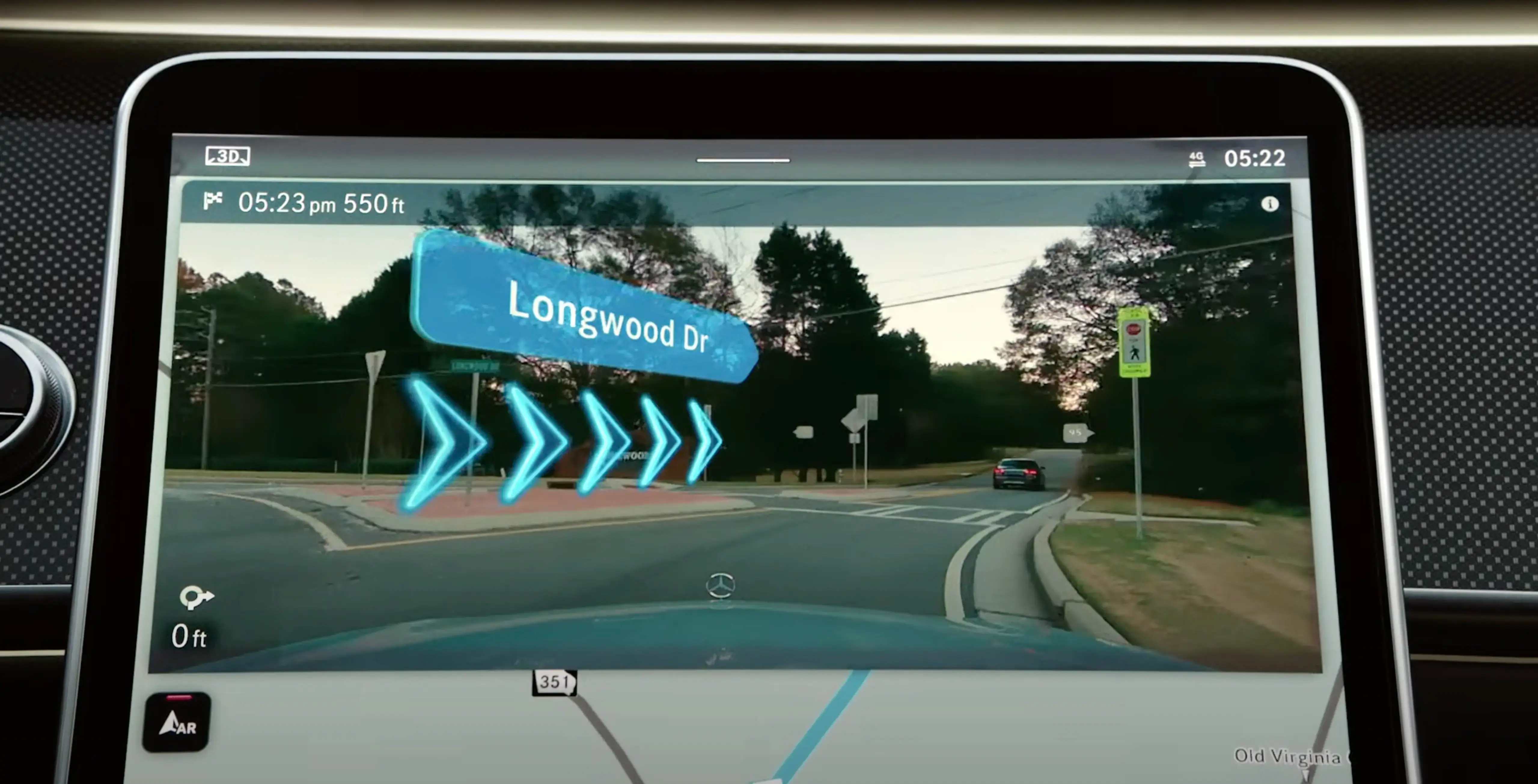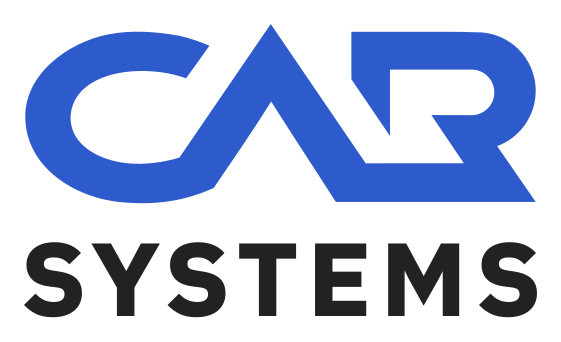MBUX NTG 7 Geofencing Bypass Module + Video in Motion*
Unleash the Full Potential of Your Mercedes: Break Location restriction for DIGITAL LIGHT Headlights Projection, Traffic Sign Assist, Augmented Reality Assist & Video in Motion!
*Please note: This module requires your Mercedes to be equipped with certain options to unlock its full functionality
Guarantee Safe Checkout![]()
Description
Description
Tired of missing out on essential driver assistance features? Mercedes-Benz restricts DIGITAL LIGHT Headlights projection feature, Traffic Sign Assist and Augmented Reality Assist in many countries, but what if you could bypass those limitations and get even more?
Our innovative module unlocks the full potential of your Mercedes, enabling you to experience the benefits of groundbreaking technologies regardless of location:
-
- Traffic Sign Assist: Never miss a speed limit or road sign again. Get real-time alerts directly on your dashboard,keeping you informed and safe.
- Augmented Reality Assist: Overlay essential navigation information onto the real world through your windshield.Get clear, intuitive guidance that minimizes distraction.
- DIGITAL LIGHT Headlights Projection feature: system can increase driving safety by projecting auxiliary lines, symbols and animations onto the road.
And that’s not all! Enjoy these additional perks:
-
- Unrestricted Video on the Move: Eliminate the frustration of video blocking on your HeadUnit screen while you’re driving. Our module lets you watch what you want, when you want (with a responsible passenger, of course).
- Easy, Discreet Installation: Our module integrates seamlessly with your Mercedes-Benz systems, requiring minimal disassembly of interior parts.
Don’t settle for limitations. Take complete control of your driving experience today!
Contact us now to learn more!
Important Note: Please check and adhere to all local traffic laws regarding video playback while driving
*Video in motion feature for passengers entertainment only.
Supported models:
- W206 – C class
- W223 – S class
- W232 – SL class
- W192 – AMG GT
- W254 – GLC class
- W294 – EQE SUV
- W295 – EQE
- W296 – EQE SUV
- W297 – EQS
- New models is coming
Video in Motion
The module is designed to eliminate video blocking on HeadUnit screen while driving.
Easy installation with minimal interior parts disassembly.
Functionality can be turned on/off with the steering wheel button
DIGITAL LIGHT Headlights projection Feature
The Mercedes-Benz DIGITAL LIGHT technology offers a projection feature that introduces groundbreaking advancements in road illumination. This cutting-edge system significantly enhances driving safety by projecting helpful visual cues, such as auxiliary lines, symbols, and animations, directly onto the road surface.

Key features include:
– Construction Site Alerts: When approaching a recognized construction zone, the system projects an excavator symbol onto the road, providing an early warning to the driver.

Pedestrian Detection: The system’s spotlight function highlights pedestrians on the road’s shoulder by projecting directional points, making them more visible and easier to locate in low-visibility conditions.

Traffic Signal Alerts: The Digital Light system can project symbols like STOP signs, or no-entry signs onto the road ahead. If the intelligent system detects that the driver is about to miss a red light or STOP sign, it will project a warning symbol on the road, ensuring timely awareness.

Lane Guidance Assistance: When navigating narrow lanes, such as those found in construction zones, the system projects guidance lines that correspond to the vehicle’s width. This helps the driver maintain the vehicle within the lane boundaries, reducing the risk of collisions.

Traffic Sign Assist
The traffic sign assistant detects the traffic signs with the multifunction camera and compares them with the information on the digital road map of the navigation system. It assists you by displaying detected speed limits and overtaking restrictions in the driver’s display and in the head-up display. The system can issue a warning when you exceed the maximum permissible speed.
In some countries, the system can provide you with further functions and can warn you when you are approaching pedestrian crossings or when you are about to drive past stop signs or red lights unintentionally.
The camera also detects and analyses traffic signs with a restriction indicated by an additional sign (e. g. when wet).
Traffic Sign Assist portrays only selected signs in the driver’s display. Actual traffic signs and speed limits have priority over traffic signs and speed limits shown in the driver’s display.
Also observe the following information:
- select a speed adapted to the traffic, surroundings and weather conditions
- observe actual traffic signs
- observe applicable traffic rules and regulations
Observe the notes on driving systems and your responsibility; you may otherwise fail to recognise dangers
Displays in the driver’s display

- Permissible speed
- Permissible speed when there is a restriction
- Additional sign with restriction
The system can show up to two traffic signs in the driver’s display simultaneously. The system always prioritises displaying speed limits. Up to one traffic sign with a maximum permissible speed can be shown in the head-up display. If two speed signs are shown in the driver’s display, for example when speed limits are detected, the value of left-hand speed limit (1) is transmitted to the limiter, cruise control or Active Distance Assist DISTRONIC for adoption and is shown in the head-up display.

Examples of traffic signs which can be displayed
Traffic Sign Assist can detect and display following traffic signs(1) :
- speed limits
- end of the speed limit
- overtaking restrictions
- play streets
- depending on the country: signs showing the start or end of motorways and dual carriageways
Traffic Sign Assist can detect following additional signs(3) and, if necessary, analyse the relevance of the restrictions using other vehicle sensors:
- when wet
- slippery road surfaces
- in fog
- temporary restrictions
- exits
- restrictions for car/trailer combinations
Traffic Sign Assist also uses data from the digital street map in the navigation system. When you leave or enter a municipality or change roads, on a motorway exit or slip road for example, or after you turn at a junction, the display in the driver’s display can thus be updated without a traffic sign having been detected.
Regularly update the digital road map of the navigation system so that the traffic sign assistant can work optimally
Depending on vehicle equipment and country, the system can also display speed restrictions ahead in the driver’s display and in the head-up display. The driver’s display can also show the distance to an upcoming lower limit speed. For this purpose, information from the digital road map of the navigation system is used. The Assistance menu can also display a dynamic visualisation of the speed limits ahead.
If Traffic Sign Assist cannot determine the currently applicable maximum permissible speed (e. g. due to missing signs), the following display appears in the driver’s display:

Traffic Sign Assist is not available in all countries. If the vehicle is in a country where Traffic Sign Assist is not supported, this is displayed continuously.
If Traffic Sign Assist is temporarily or permanently unavailable due to a technical fault or soiling of the windscreen, the warning light
![]() appears in the driver display.
appears in the driver display.
Please also note the information on the display messages of the traffic sign assistant.
Warning when the maximum permissible speed is exceeded
The system can warn you if you unintentionally exceed the maximum permissible speed. Depending on the country, you can set in the multimedia system by how much the maximum permitted speed may be exceeded before a warning is given. You can switch off the warning or set whether the warning should be visual (by flashing the traffic sign in the driver display) or visual and audible. The selected setting is confirmed by an indication in the driver’s display.

- Warning only visual
- WARNING off
The type, duration and activation threshold of the speed warning, as well as the possibility of setting the activation threshold above which the warning is to be triggered, are subject to the country-specific legislation of the country of delivery of the vehicle.
Additional functions of Traffic Sign Assist (country-specific)
Warning for no-entry signs: Traffic Sign Assist can warn you if you drive the wrong way down a section of road, for example on motorway slip roads or one-way streets.
Warning at pedestrian crossings: if you approach pedestrian crossings, provided that pedestrians are in the danger zone or are moving towards it, Traffic Sign Assist can warn you up to a speed of approximately 70 km/h.
Warning at stop signs: Traffic Sign Assist can warn you up to a speed of approximately 70 km/h if you are about to drive past a stop sign unintentionally. For this to be possible, the signs must be clear, for example if the system detects more than one stop sign, or a stop sign can be confirmed using the digital navigation map. No warning can be issued if several different signs are detected.
Warning at red lights: Traffic Sign Assist can warn you up to a speed of approximately 70 km/h if you are about to drive through a red light unintentionally.
The following conditions must be fulfilled:
- Several traffic lights have been detected.
- All traffic lights detected are red.
- At least one of the red traffic lights detected is on the front passenger side beside the vehicle’s own lane.
- The traffic lights are in the following sequence (from top to bottom): red, yellow, green.
If the function is available, you can activate or deactivate the warnings at pedestrian crossings, stop signs and red lights in the Traffic Sign Assist menu under Further warnings
System limits
- The system may be impaired or may not function particularly in the following situations:
- If visibility is poor, e. g. due to insufficient illumination of the road, highly variable shade conditions, rain, snow, fog, swirling dust or heavy spray.
- If there is glare, e. g. from oncoming traffic, direct sunlight or reflections.
- If there is dirt on the windscreen in the vicinity of the multifunction camera or if the camera is misted up, damaged or obscured.
- if the traffic signs are difficult to see because, for example, they are dirty, obscured, faded, iced over, damaged, inconveniently positioned, insufficiently illuminated or distorted.
- Active traffic signs with LED displays may not be detected correctly or at all due to technical factors, such as transmission frequency.
- If the information on the navigation system’s digital map is incorrect, incomplete or out of date.
- if the signs, road markings or road layout are ambiguous, e. g. in the case of traffic signs in construction sites, at exits and driveways, in the case of adjacent lanes or parallel roads, in the case of pedestrian crossing markings at traffic lights
- if the signage or road markings do not comply with the standard
- if the signage, road markings or road guidance is country-specific and deviates from the route guidance of the navigation system, e. g. in or after road works
- After sharp turns and tight bends, when traffic signs are outside the camera’s field of vision.
- If you overtake vehicles with traffic signs which are affixed or attached to them.
- If you are using transport equipment secured to the vehicle with a trailer coupling, such as a bicycle rack, restrictions for car/trailer combinations may be considered valid if applicable.
Augmented Reality Assist
The latest Augmented Reality technology from Mercedes-Benz will overlay important information, graphics and audio cues to help you find your way

How does it work?
The front cameras record video images and transmit to the new highly-customisable digital cockpit of the Mercedes. The clever software then incorporates the satellite-navigation system to overlay/highlight instructions over the images. Rather than looking down at a general graphic or map, the system will show the actual image with indicators like arrows or building numbers overlaid on top. This is particularly helpful for drivers approaching busy intersections or motorways where there are multiple lanes and exits in a short distance and the map might not communicate which on to take clearly enough.
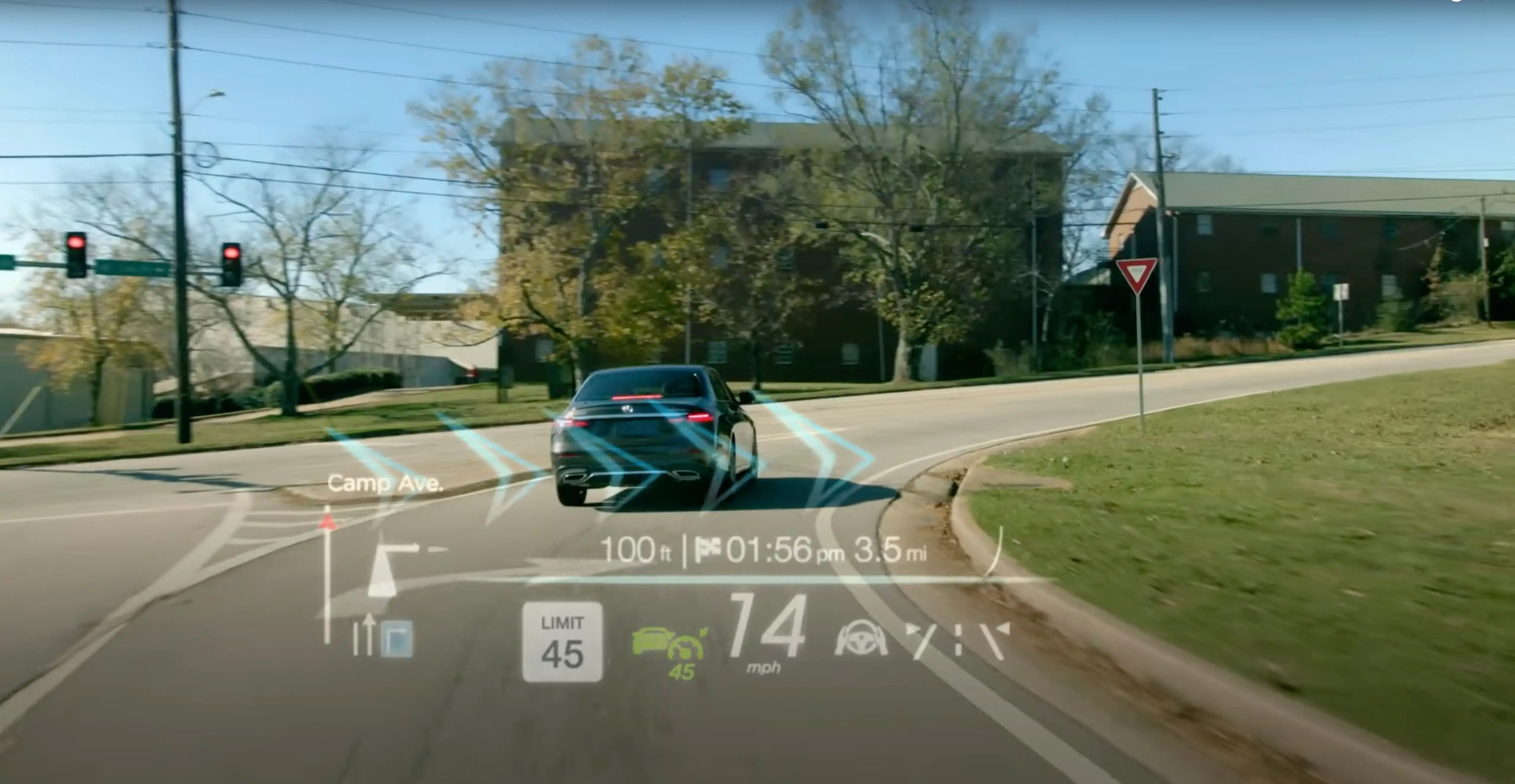
The satellite-navigation system also applies the number of buildings to the properties you’re approaching so that the driver no longer has to creek his neck and squint at front door numbers. Instead it will be very clear how close you are to your destination.